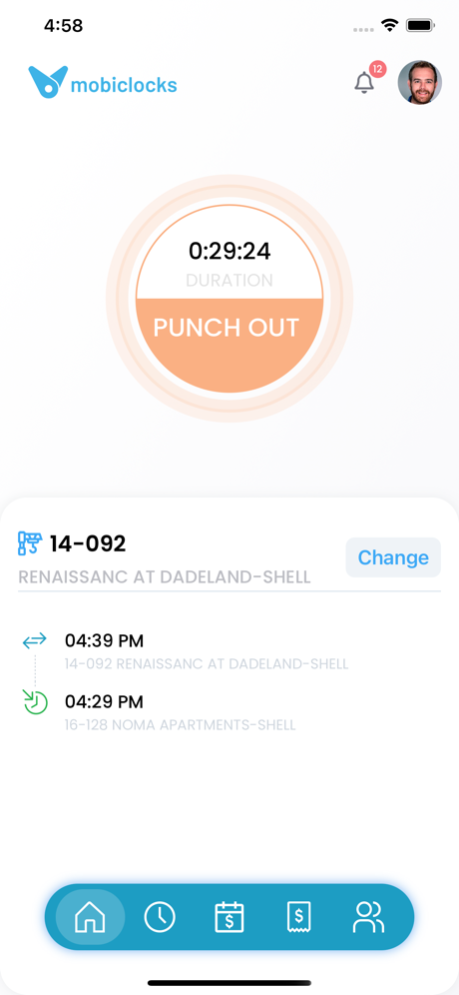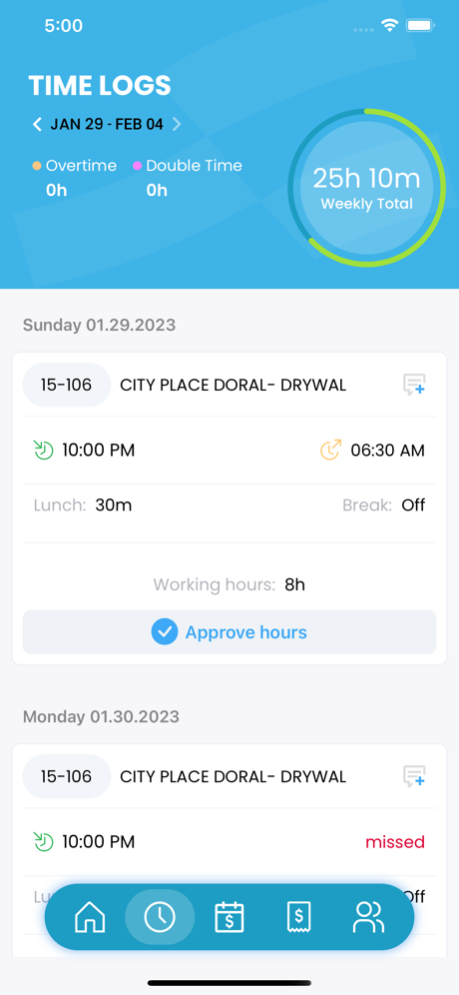MobiClocks Personal 4.3.0
Continue to app
Free Version
Publisher Description
MobiClocks is a mobile time clock with many features including GeoFence, True Face Recognition, Cost Coding, Offline punching, GPS mileage tracking, and timestamp with the ability for workers to easily travel between remote job sites without having to punch in and out at every location. It also tracks mileage for workers, like truck drivers, who get paid by the miles they drive. MobiClocks allows the user to review their timecard, digitally sign their timecards and request paid time off (PTO). It also identifies certifications that employees and sub-contractors receive and when those certifications need renewal. The app works on phones and tablets.
The app communicates instantly with a cloud-based application which allows time and attendance to easily be recorded so that labor expenses and other metrics are tracked accurately from any web-based device. An in-application chat feature allows field workers and office personnel to easily communicate with each other.
MobiClocks easily connects with popular accounting and payroll systems and allows for seamless processing of company payroll.
Apr 26, 2024
Version 4.3.0
Minor bug fixes and performance improvements
About MobiClocks Personal
MobiClocks Personal is a free app for iOS published in the Office Suites & Tools list of apps, part of Business.
The company that develops MobiClocks Personal is Limitless Apps. LLC. The latest version released by its developer is 4.3.0.
To install MobiClocks Personal on your iOS device, just click the green Continue To App button above to start the installation process. The app is listed on our website since 2024-04-26 and was downloaded 1 times. We have already checked if the download link is safe, however for your own protection we recommend that you scan the downloaded app with your antivirus. Your antivirus may detect the MobiClocks Personal as malware if the download link is broken.
How to install MobiClocks Personal on your iOS device:
- Click on the Continue To App button on our website. This will redirect you to the App Store.
- Once the MobiClocks Personal is shown in the iTunes listing of your iOS device, you can start its download and installation. Tap on the GET button to the right of the app to start downloading it.
- If you are not logged-in the iOS appstore app, you'll be prompted for your your Apple ID and/or password.
- After MobiClocks Personal is downloaded, you'll see an INSTALL button to the right. Tap on it to start the actual installation of the iOS app.
- Once installation is finished you can tap on the OPEN button to start it. Its icon will also be added to your device home screen.